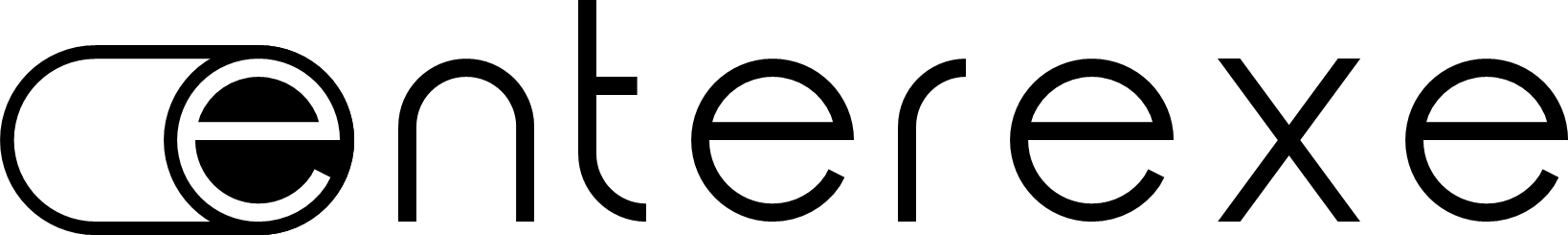Integration of BigBlueButton Web Conferencing Software into Canvas LMS
Quick Installation, Execution and Integration of BigBlueButton open-source software into Canvas LMS

Services
We help customers to increase work efficiency through the implementation of the freeware BigBlueButton for online training and collaboration. With that, our customers expand the functionality of their existing Canvas LMS, and they can reduce the cost of licensing and operating existing paid software, such as Adobe Connect, Blackboard Collaborate, WebEx, Zoom.
The BigBlueButton platform is recommended by the manufacturer of the Canvas platform, which is a leader in the creation of distance learning systems, as the main system for online trainins and collaboration.
The BigBlueButton platform is recommended by the manufacturer of the Canvas platform, which is a leader in the creation of distance learning systems, as the main system for online trainins and collaboration.
Basic Services
1. Deployment of BigBlueButton.
2. Seamless Canvas and BigBlueButton integration, SSO (Single-Sign-On) implementation.
3. BigBlueButton Security: LDAP Integration, SSL Deployment, Backup Configuration.
4. Teacher training and methodological support for the best techniques for working with BigBlueButton.
5. Administrator training.
2. Seamless Canvas and BigBlueButton integration, SSO (Single-Sign-On) implementation.
3. BigBlueButton Security: LDAP Integration, SSL Deployment, Backup Configuration.
4. Teacher training and methodological support for the best techniques for working with BigBlueButton.
5. Administrator training.
Optional Services
1. Deploying the server infrastructure: fault tolerance, load balancing, crash recovery or configuration of virtual infrastructure Amazon Web Serviced (AWS).
2. Ensuring the quality of broadcast video for a large number of users by connecting CDN-networks.
3. Development of additional functionality of BigBlueButton.
4. Technical support and monitoring of the use of BigBlueButton.
2. Ensuring the quality of broadcast video for a large number of users by connecting CDN-networks.
3. Development of additional functionality of BigBlueButton.
4. Technical support and monitoring of the use of BigBlueButton.


Related Services

Benefits of Integrating BigBlueButton and Canvas LMS
New Opportunities for Canvas LMS users
Provides an opportunity for teachers and students to carry out convenient online learning in video or audio conference mode without leaving the unified e-Learning system Canvas LMS.
Cost Reduction
BigBlueButton is distributed free of charge under an open source license; there are no obligatory payments for licensing, or subscriptions to services and support.
Ease to Use
To use BigBlueButton, you do not need to install any additional applications on your computer or on smartphones or tablets (unlike Teams, Skype, Zoom, WebEx).


Increased Security
Deployed on your servers in the office or in a private cloud, remaining only under your control. All online sessions and their records are encrypted and, if necessary, are stored only with you and only under your control (unlike Zoom, WebEx, Teams).


Six reasons
Zoom: The FBI issued a warning to the public about the "hijacking" of online classrooms and teleconferences, The New York City Department of Education, which runs the largest school district in the country, said teachers should no longer use Zoom (washingtonpost.com).
Zoom: While Zoom claimed it used "end to end encryption" to protect calls, that claim was misleading (fortune.com).
Microsoft Teams: Sometimes Teams causes huge CPU and Memory spikes and one can see the software lag on people's PC's seeming for no reason (trustradius.com).
Blackboard Collaborate: It cost much more than our other webinar software (capterra.com).
Adobe Connect: Without multiple screens, you can't really see the room while you are screen sharing, making it harder to monitor chat, and, I think, not possible to see others' webcams (trustradius.com).
Cisco Webex: Proprietary formats for media sharing and meeting recordings; Initial download requires administrator privileges (computerworld.com).
1
2
3
4
5
6
Why educational institutions and companies are switching from other solutions to BigBlueButton:
Key characteristics
Functionality
The most functional, user-friendly, and secure software for online video training and collaboration in the free software segment.
We provide a full range of services for the implementation of the software, including strategic planning, user engagement.
Fees
The software is distributed on the principles of free open-source software. Customers can use our implementation and support services.
Consulting
Customization
The software provides flexible customization options and unlimited opportunities for developing and adjusting open-source software.
We implement this "turnkey" software product in educational organizations and companies, and include additional training programs.
Support
Post-project support of the software can be carried out by consultations on request or via comprehensive support.
Implementation
Portfolio
Improving the functionality, availability, flexibility, and security of the team web conferencing software at the corporation's training center with 300,000 employees.
Expanding the functionality of Canvas LMS e-Learning software by integrating it with BigBlueButton video learning software at a corporate training center with 42,000 students.
About BigBlueButton
Chat Module
Users Module
The BigBlueButton project started at Carleton University in 2007. BigBlueButton is an open source web conferencing system for online learning. The goal of the project is to provide remote students a high-quality online learning experience. Among other similar open source web conferencing systems, BigBlueButton is the most developed in terms of available functionality, which is confirmed by high ranking positions in comparative tests.
The main functional blocks of the BigBlueButton platform include the following:
The main functional blocks of the BigBlueButton platform include the following:


Screenshare Sharing
Phone Module


Videoconference Module

Present Module
Whiteboard Module


Shared Notes Module
Polling Module


Caption Module

Integrated Platforms
AWS
Amazon data center services
CDN
Content delivery networks
Opencast, Kaltura
Video broadcasting and recording solutions
Blackboard Learn, Canvas LMS, Moodle
e-Learning systems



Ellucian Banner, Jenzabar
Student information systems
uPortal, WordPress
Web portal/site platforms



Top BigBlueButton Users
Zero block
Click „Block Editor” to enter the edit mode. Use layers, shapes and customize adaptability. Everything is in your hands.

Tilda Publishing
create your own block from scratch
Send Request
Our portfolio includes hundreds of projects and proven implementation methodologies. We are happy to get involved in the work and solve problems of any complexity.
When evaluating a project, key parameters are taken into account, such as the scale of implementation, functionality refinement, integration level, and the need for training and support.
The cost of our services is based on a clear price model, so that we always ensure the most effective way to complete the project.
When evaluating a project, key parameters are taken into account, such as the scale of implementation, functionality refinement, integration level, and the need for training and support.
The cost of our services is based on a clear price model, so that we always ensure the most effective way to complete the project.
Fill out the form to clarify product information or to request the cost of outsourcing, implementation and integration services:
Fill out the form to clarify product information or to request the cost of outsourcing, implementation and integration services:
Dear reader, did you like this page?